Creating with AI 1
Future Telescope 9
Today, we’re conducting another AI experiment. We will create an animated short story using just AI tools and nothing else. My hope is that this demonstration will help you find a cool way to tell your stories to the world. Let’s get started.
1. The Rules
There are only two rules:
a. I will rely completely on AI tools for the output.
b. As far as possible, I aim to use free tools available openly to everyone.
I don’t know what will happen at the end. I am going with the flow, just like you! 😀
2. The Story
I’m using Bing AI to generate the story. I had an idea about a short story already so I fed it in and got a great response from Bing that I just had to use. Here is the conversation:
“I don’t get it” was a recommended question by Bing itself. It really helped me see the point behind the story.
If you’re planning to use Bing AI, remember that it is accessible through the Edge Browser on PC and Mac, and through the Bing app on iOS and Android.
Alright, let’s move on to the next step.
3. The Visuals:
I’m using Bluewillow AI to generate the visuals. Bluewillow is a free AI image generator that can be accessed using Discord. You can learn more about it in my last post.
Let’s first ask Bing AI to generate the relevant image prompts for the visuals of the story.
As you can see, this became a very involved exercise as first Bing gave us super generic prompts. Then we fed in some tips for crafting good prompts, and Bing came back with prompts with wildly variant styles. It took a while but we were able to get it to craft the prompts correctly. Phew 🥲
Time to generate the images now!
Prompt 1: A digital painting of the Buddha smiling at a young man with a curious expression. They are standing in front of a pond with lotus flowers. The painting has a peaceful mood and warm colors. The painting has a smooth and clean style.
Ok, I have a confession to make dear reader. Bluewillow miserably failed at this prompt right away. Try as I may, it just refused to generate an image of the Buddha with a disciple! All I would get was either the Buddha himself or a disciple by himself. It was crazy! Here are a few examples:
I tweaked the prompts, I tried different word combinations, but nothing would work. So for this specific image, I went to Midjourney for the rescue.
Alright! Promising result achieved! Now let’s go to Bluewillow again for prompt 2:
Prompt 2: A digital painting of a clear pond with lotus flowers of different colors floating on the surface. The sun is shining and creating reflections on the water. The painting has a bright and natural tone. The painting has a realistic and detailed style.
Here’s what we got for that prompt:
Prompt 3: A digital painting of a pink lotus flower with dew drops on its petals and a bee hovering near it. The painting has a lot of detail and contrast. The painting has a delicate and realistic style. The painting has a soft and blurred background.
Try as I might, I just couldn’t get the fourth prompt to come out well with Bluewillow either. Something about two characters in the same image I suppose. So here’s what Midjourney made out of a simplified version of the prompt:
Simplified Prompt 4: A digital painting of the Buddha and a young man looking at a lotus flower in a pond. The painting has a serene mood and cool colors
Now, time for prompt 5. Here’s what Bluewillow made for it, vs Midjourney.
I like both of these. I can use the end of the story to show how this character finds out the meaning of life and gets transformed from the left image to the right image. Alright!
Now given how long this post has already become, I’m going to stop it here.
NEXT TIME:
We use AI Text to Speech and AI music generation to finally put together a video of our short story.
That’s all for the ninth draft. See you next week.
To be continued…




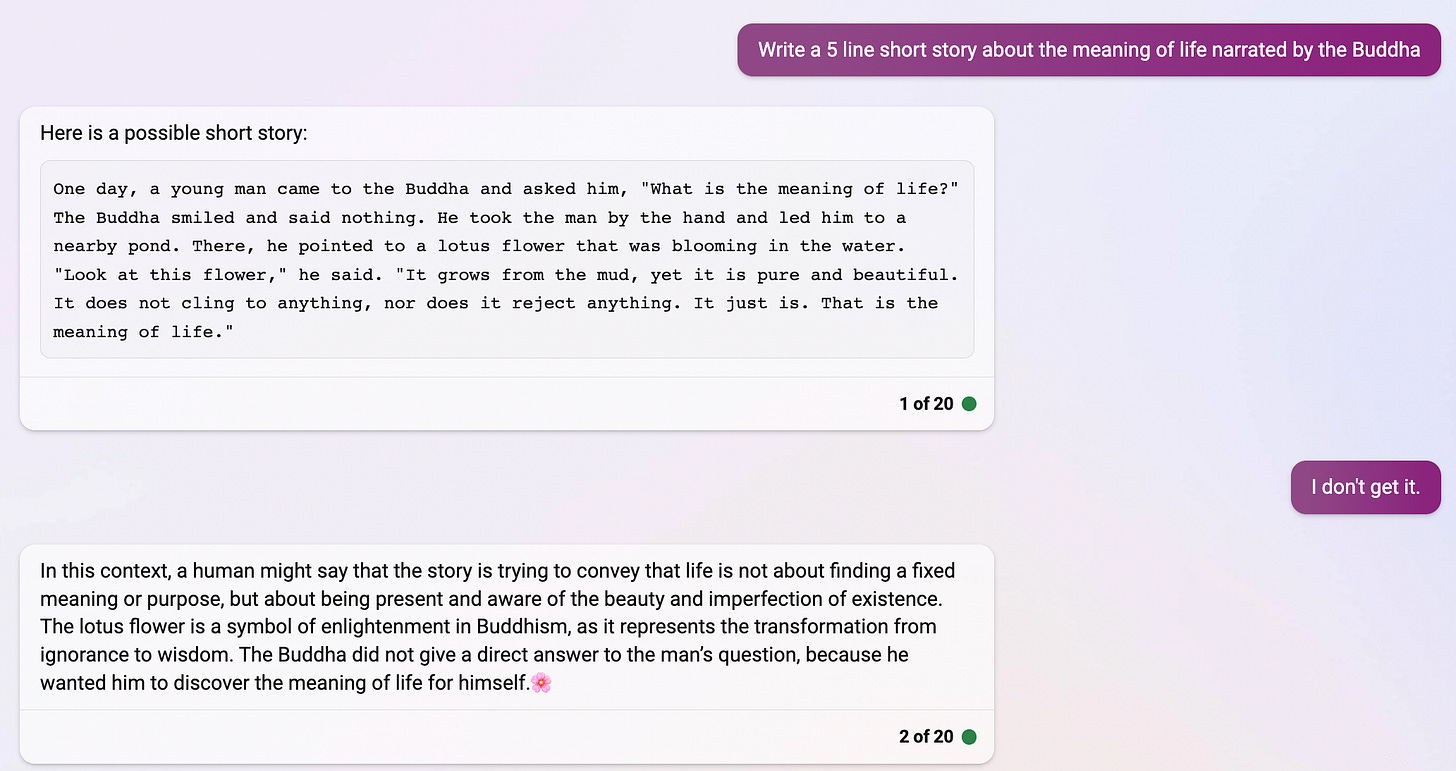


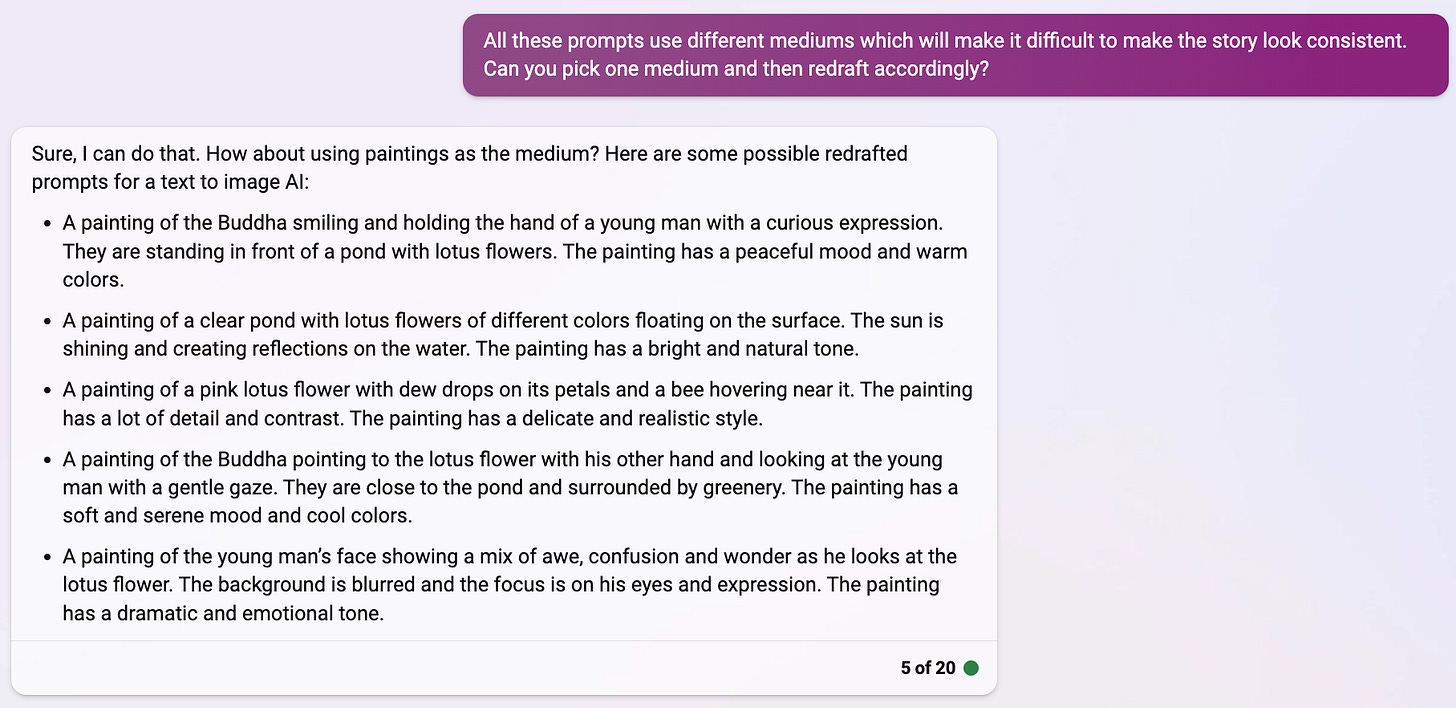








Interesting to see how the same prompts can have such different looking images
Wow, this is absolutely fascinating, Punit - as well as absolutely BEAUTIFUL!!!! 🙌