Cool AI Resources 3
Future Telescope 20
Welcome to the third edition of Cool AI Resources by Future Telescope. This is the monthly roundup of cool tools that you can start using now to make your life easier using AI!
If you have a suggestion for a cool AI tool then leave a link in the comments below!
This Pavel Dovgal song will go well with today’s post:
Alright, here’s the list!
1. Generate a 3D world with Blockade Labs
You’ve seen me talk about text to image before. Now it’s time to turn your text into a 3D world. Skybox by Blockade labs allows you to do just that.
For example, this is what it generated when I asked it to make “Rome in Julius Caesar’s time”
Side note - if you read my other newsletter Hello Universe, you would know that I’ve been obsessed with ancient Rome as of late.
Click here to generate your own 3D world using just your words!
2. Tell this AI to make music for you
Regular readers of Future Telescope may remember how I was unable to find a good text-to-music tool back in the day. Well, 2 weeks ago, Facebook Research open sourced a model called MusicGen which can turn your instructions into music.
It is hosted under the name Waveformer, and you can try it out by clicking here.
For example, here’s what it generated when I typed “Indian classical tabla music”
And here’s what it generated when I typed “Sweet Melodic Piano Music”
I’m happy to see such a capable model available in the text-to-music space, and look forward to experimenting more with it!
3. Use MagicToDo to create a step-by-step breakdown of your tasks
This tool is best described as a way to find out the efforts involved in doing a task you’re tackling for the first time.
Here’s are the sub-tasks I received when I asked it to break down the task of gaining 5 kilos of weight:
Here are the sub-tasks I received when I asked it to break down the task of achieving a 750+ score in the GMAT
Check out MagicToDo by clicking here.
4. Turn your doodle into an animation using Animated Drawings
Here’s another fun tool by Meta- upload a sketch or doodle to this website and watch it animate the doodle in funny ways. For example, here’s a funny doodle I uploaded:
And here’s the funny animation it gave me:
A great way to spend a fun afternoon with kids. Check out Animated Drawings by clicking here!
Conclusion
I love the feeling of empowerment I get when I can type in a description and receive a 3D world, or upload a simple doodle and get funny animations as an outcome. This is real delight and fun, and I am all for it.
This series “Cool AI Resources” is my attempt at bringing you the best that this world of AI has to offer. I hope it makes you more productive, imaginative, and capable. Let’s dive into this beautiful world together!
If you have any thoughts about today’s format - please leave a comment below! This community only gets better through conversation, and I’m here for it.
Share this post with a friend who would love to experiment with new AI tools!
And if you’re new here, subscribe to Future Telescope, where we look into a bright new future full of technology and fun!
That’s it for the twentieth draft, see you next week!






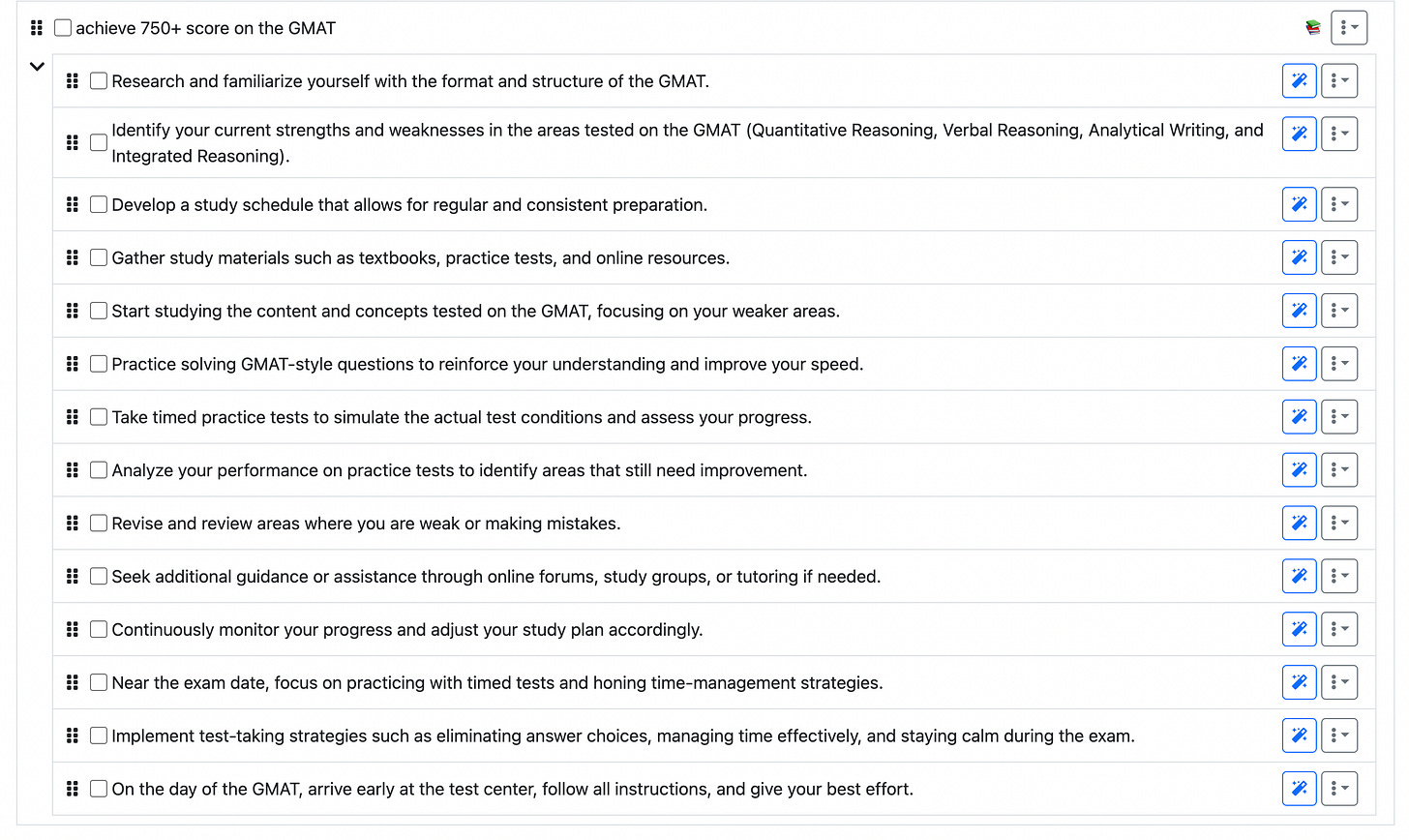



I highly recommend the AI tool PI.
https://heypi.com/talk
Created by Inflection AI and currently in Beta, PI can offer advice during chats. It also learns from user interaction/feedback. During the months I have used PI, it has given me some insights to think about and taught me some things.
Recently, I read a statement by publisher of another newsletter claiming that PI is a platform to send audio messages between people. Such claim is completely false. In fact, PI is a conversational AI.
Nicely explain